Posted by: abacon IT on 08/31/2023
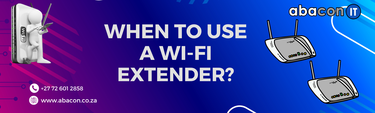
(Reading time: 5 minutes)
Do you struggle with poor Wi-Fi coverage in your home or office? Do you get frustrated by slow internet speeds or dropped connections? If so, you might benefit from a Wi-Fi range extender.
A Wi-Fi range extender is a device that boosts the signal of your existing wireless router. It picks up the signal from your router and repeats it to areas that are out of reach. This way, you can enjoy a stronger and more reliable Wi-Fi connection in every corner of your space.
But how do you choose the best Wi-Fi range extender for your needs? What features should you look for and what are the limitations of these devices? In this article, I will explain everything you need to know about Wi-Fi range extenders and review some of the best and worst products on the market.
A Wi-Fi range extender, also known as a wireless repeater or booster, is a device that extends the coverage of your existing wireless network. It works by receiving the signal from your router and amplifying it to areas that are too far away or have weak reception.
A Wi-Fi range extender can help you improve the quality and speed of your internet connection in places where your router's signal is weak or blocked by walls, furniture, or other obstacles. It can also help you eliminate dead zones, which are areas where the signal is too low to connect.
A Wi-Fi range extender works by creating a new wireless network that uses the same name (SSID) and password as your original network. This way, you don't have to switch between networks when you move around your space. However, this also means that the extender uses some of the bandwidth of your original network, which can reduce the overall performance.
To set up a Wi-Fi range extender, you need to plug it into a power outlet near the edge of your router's coverage area. Then, you need to connect it to your router using a web browser or an app. Some extenders have a WPS button that allows you to connect them with one press. Once connected, the extender will start broadcasting a stronger signal to the areas that need it.
A Wi-Fi range extender can offer several benefits, such as:
- Improving the coverage and reliability of your wireless network
- Enhancing the speed and quality of your internet connection
- Reducing interference and congestion from other devices
- Supporting multiple devices and users at the same time
- Increasing the security and privacy of your network
- Saving money and energy by using less power than a new router
A Wi-Fi range extender can also have some drawbacks, such as:
- Reducing the bandwidth and performance of your original network
- Creating latency and lag for online gaming and streaming
- Requiring manual configuration and placement for optimal results
- Adding complexity and clutter to your network
- Being incompatible with some routers or devices
When choosing a Wi-Fi range extender, you should consider several factors, such as:
- The size and layout of your space
- The number and type of devices and users on your network
- The speed and quality of your internet service provider (ISP)
- The features and specifications of the extender
- The price and warranty of the product
Some of the most important features to look for in a Wi-Fi range extender are:
A Wi-Fi range extender can be a useful device to improve the coverage and quality of your wireless network. However, not all extenders are created equal. You should choose one that suits your needs, budget, and preferences.
I hope this article has helped you understand what a Wi-Fi range extender is, how it works, what are its benefits and limitations, and how to choose the best one for you. I also hope you have enjoyed our reviews of some of the best and worst products on the market.
If you have any questions or comments, please feel free to contact me. I would love to hear from you!
Posted By

Add A Comment or Follow up Question...